FX Synergy offers a huge number of features, most of which can be tweaked to your requirements. Under Settings Advanced you can fine-tune the features you need, and disable the ones you don’t use.
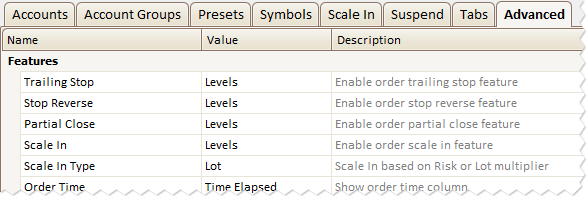
Below is an overview of the advanced settings, in the same order as in the software.
Features
This section contains the most commonly used features. These settings define the content of the Market and Pending tabs, and also the 1-click execution boxes.
Please see Features for a detailed walk-through of these settings.
Options
This section contains the more advanced features. Some of these settings affect how FX Synergy manages your trades, so please be careful.
Please see Options for a detailed walk-through of these settings.
Alerts
This section contains the settings for notifications and audio alerts. Most of these settings affect how FX Synergy notifies you of events.
Please see Alerts for a detailed walk-through of these settings.
News
This section contains the settings for news alerts and suspend/resume. Some of these settings affect how FX Synergy manages your trades, so please be careful.
Please see News for a detailed walk-through of these settings.
WebServer
This section contains the settings for the built-in webserver. These settings affect how FX Synergy can be accessed remotely.
Please see WebServer for a detailed walk-through of these settings.
Tweaks
This section contains all the minor adjustments. These settings allow you to fine-tune the smallest details.
Please see Tweaks for a detailed walk-through of these settings.
