The examples below will help you better understand how the Partial Close feature can be used.
Please note the percentage to close applies to the actual lotsize at the time of closing. The TP will always close the entire order, and overrides any partial close settings. You can setup up to 5 levels, each with individual settings.
Example 1: Simple
In this example we are setting up a standard partial close.
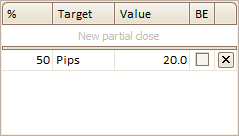
When the order is in profit by a certain number of pips, a certain percentage of the order will be closed.
- % = 50: Close 50 percent of the current lotsize.
- Target = Pips: The value specified next is in pips.
- Value = 20: Do the partial close when the order is in profit by 20 pips.
- BE = Unchecked: Don’t move the stop to Break-Even.
Example 2: Classic
In this example we first move the stop once, and then trail in later.
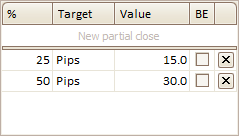
- % = 25: Close 25 percent of the current lotsize.
- Target = Pips: The value specified next is in pips.
- Value = 15: Do the partial close when the order is in profit by 15 pips.
- BE = Unchecked: Don’t move the stop to Break-Even.
- % = 50: Close 50 percent of the current lotsize.
- Target = Pips: The value specified next is in pips.
- Value = 30: Do the partial close when the order is in profit by 30 pips.
- BE = Unchecked: Don’t move the stop to Break-Even.
Example 3: Advanced
In this example we first move the stop twice, then trail in twice later.
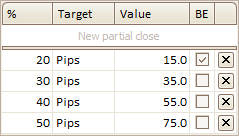
- % = 20: Close 20 percent of the current lotsize.
- Target = Pips: The value specified next is in pips.
- Value = 15: Do the partial close when the order is in profit by 15 pips.
- BE = Checked: Move the stop to Break-Even.
- % = 30: Close 30 percent of the current lotsize.
- Target = Pips: The value specified next is in pips.
- Value = 35: Do the partial close when the order is in profit by 35 pips.
- BE = Unchecked: Don’t move the stop to Break-Even.
- % = 40: Close 40 percent of the current lotsize.
- Target = Pips: The value specified next is in pips.
- Value = 55: Do the partial close when the order is in profit by 55 pips.
- BE = Unchecked: Don’t move the stop to Break-Even.
- % = 50: Close 50 percent of the current lotsize.
- Target = Pips: The value specified next is in pips.
- Value = 75: Do the partial close when the order is in profit by 75 pips.
- BE = Unchecked: Don’t move the stop to Break-Even.
