If you want to use a symbol that is not listed in FX Synergy, you can easily add it. To manage symbols, go to Settings Symbols.
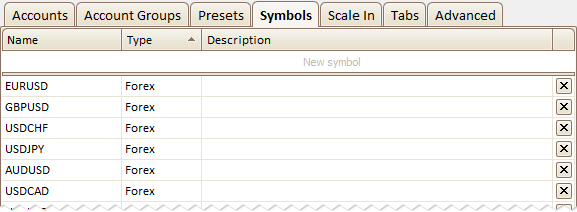
Please note this list only shows the symbols that can be assigned to a preset. If you want to display a symbol for 1-click execution, it has to be assigned to a preset. Please see Changing Symbols and Values and Presets.
Suffixes & Unknown Symbols
Symbol suffixes are handled completely transparently, e.g. EURUSD will always be shown as EURUSD, regardless of what suffix your broker may use. Any symbol should only be listed once, without any kind of suffix, and it will apply to all brokers using that symbol regardless of the suffix.
FX Synergy cannot manage orders with unknown symbols. If you have orders in your account with a symbol that is not setup in FX Synergy, the order will not be registered.
Adding a Symbol
To add a new symbol, click in the top row and fill in the details. When you are done, click somewhere below the top row to add it to the list.
- Name: The symbol name. Type it without any suffixes, and with the exact same casing used by our broker.
- Type: The type of symbol. Please make sure you select the correct type as the type is used internally for various calculations.
- Description: Optional description, for your own reference.
To delete a symbol, click the X on the far right. Please note that you can’t delete a symbol when it’s assigned to a preset.
If you are using a lot of symbols in your presets, you may want to use Symbol Groups.
